Look for the number of oval to fill in for each contest.
Check the number of ovals you have filled in.
If you fill in ovals for too many candidates in one contest} the scanner will display a message that you have an "Overvoted Ballot." You can press "Return Ballot" to get your ballot back and correct it, or you can ignore the message and cast your ballot with votes that will not count.
Check your ballot carefully - in some contests, the candidates are listed in two columns.
 |
 |
|
Correct number of ovals filled in. This vote will count for John Smith. |
Too many ovals filled in. These votes will not count.
|
Do not vote more than once for the same candidate
In some contests a candidate may be listed under more than one party. If you fill in more than one oval for a candidate in a contest your vote will count for that candidate but only under the party you selected listed first on the ballot.
 |
 |
|
Correct number of ovals filled in. This vote will count for John Smith under Party C |
Too many ovals filled in. Your vote will count for John Smith under Party AI not under Party C.
|